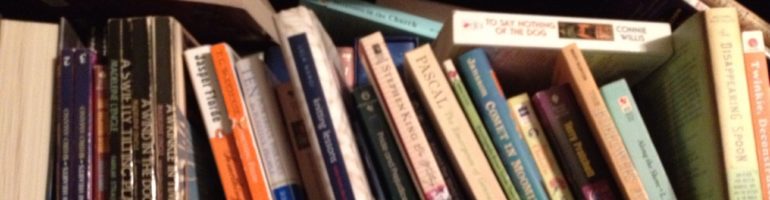Dear Apple,
First of all, thank you for the new product, and thus the new world of fun blogs for me to pursue and stupid people on the internet (ie anyone who doesn’t agree with me) for me to laugh at. Also, thank you for calling it the “iPad”, because, like the Wii before it, that name means several months of joy ahead for the world.
Now, I admit I’m new to your company as a customer. My dad once worked for IBM and, as I’m fond of saying, my family was barely allowed to eat apples when I was growing up. Indeed, I’m a strong proponent of open source software, and my main computers are generally running some form of Linux. However, I love my iPhone. Granted, I jailbreak mine, but that’s just what I do to gadgets I love. I love it so much that I bought one for my mom, and she loves it so much that every time I talk to her her first question is “Any new apps I should know about?” And she’s had it for a year. I even took the plunge and bought a Mac Book Pro for our new laptop, and I have to say I enjoy using it. It fills a need.
So when you said you were coming out with a tablet, I was excited. I figured if anyone could do a tablet correctly, it would be you. I did not expect it to be perfect, and I assumed that I would need to modify it some to fit my own geeky needs, but that’s a given with most new gadgets. I, like many people yesterday, looked into the footage, read the live blogs, and examined the specs, pics and video. I believe I have absorbed everything you’ve given us about this new device, the iPad. I just have one question for you.
What is it for?
I’m not trying to rag on you here, I’m just confused, so help me out. I’ll give you the benefit of the doubt, and not talk about the things I wish it was for, which you clearly don’t think it’s for. That’s fine. I’ll just talk about what you say on your site that the iPad is for. I’ve broken down the following 3 main ideas and tried to think about them from my perspective, and also that of my mother’s. So far, it doesn’t make sense to me. So please explain:
Web and Email
Me: I’m not thrilled with the fact that since you’ve locked down development for the iPad, just like the iPhone, I won’t be able to use Firefox. It’s silly, but I can probably live with Safari for most things. But no flash? I know that we’re trying to switch to html5 and make flash not needed anymore, but the thing is, it hasn’t happened yet. And the thing about the web is, you can’t just assume everyone is going to play along. Right now the web is barely usable without flash, and that may not change for some time. When your presentation of the NYT web page, on stage, already shows a problem with not having flash, that’s a problem. As for email, the virtual keyboard is going to be unusable for long periods and uncomfortable for short ones. In your video you show someone almost touch typing, but having to hunt and peck with two hands hovering over the screen. That’s because you can’t rest your hands on the keys, especially since in the “home” position your right pinky is over the return key. And it’s too big to use your thumbs. Also, with no multitasking, I can’t have the web and email up at the same time, so it’ll be a pain to follow links someone sends me, not to mention opening attachments – which I’d have to do only with your approved programs…no MS Office, for example. (or Open Office, in my case)
My Mom: The web looks fine, it’s pretty and I like not having to go turn on my computer to see a web site. But, I can already do that with my iPhone, and since I don’t have WiFi at home, I’d have to pay 25 a month (or 15 for limited access) for 3G, plus buy the more expensive version. And still no Flash, which many of the sites I visit use a lot. And that keyboard looks terrible – I don’t want to have to learn how to type for the third time. I could buy a physical keyboard, but at that point, why wouldn’t I just get a laptop, possibly for less money?
Video
Me: It’s great that it has a pretty screen and a decent battery life, but why no front-facing speakers in that huge bezel? The sound quality in most public situations is going to require headphones, which means that it doesn’t matter that my husband can see the screen great sitting next to me – he still can’t hear the movie. At home I’ve got a great TV I’d rather use, and I can’t even hook the iPad up to it well with no HDMI output.
But assuming I’m by myself somewhere where I packed the iPad in a backpack or something and don’t mind using headphones or either looking down at my lap, propping the iPad up somewhere or holding it while watching, where can I get content? Looks like YouTube and iTunes. With no Flash (assuming no Silverlight also), that means no Hulu and no Netflix. There’s also no DVD drive, certainly no Blu-Ray. So if I want to watch a movie, the best I can do it rent it for 4 bucks? 5 if I actually want HD? Ok, say I bite the bullet and actually buy a nice HD movie from iTunes. A 2 hour movie in HD is around 4 GB. The cheap version of the iPad only has 16GB…so I can fit 4 movies? If I don’t have anything else on it? And then, when I actually watch it, the screen isn’t a widescreen! So that nice HD content either has to be cropped to fill the screen or it’s the return of the black bars! Why would I do this to myself?
My Mom: I don’t watch a lot of TV, but I do love movies. However, I already have a VCR and DVD player. I don’t want to buy my favorite movies again, that’s why I don’t have a Blu-Ray yet. And I have trouble hearing easily with headphones. I guess if I had no other option, I might watch something on an iPad, but I wouldn’t buy one for it. I’d rather read a book when I’m out.
Which brings us to the last, possibly main to some people, point.
Books
Me: I’m going to get a little wound up on this one. (Let me start by saying that no, B&N and Amazon aren’t paying me anything. Wish they would!) Some have called the iPad the death of the Kindle. I’m no Kindle fan myself, but I’d take a nook over an iPad any day. (in fact, I already have) First, let’s talk about battery life. The iPad is rated for up to 10 hours. That sounds pretty good, until you realize that the Kindle is rated for up to 2 weeks. That’s 2 weeks of reading time, not standby. Even the nook with its color screen and WiFi is rated for up to 10 days. I’m sure all of those numbers are assuming you’ll turn off certain features when not using them (like 3G) or in the iPad’s case, turn down the brightness, but even if you half the dedicated ereader numbers you’re still talking about days, not hours, of use. When I’m doing extensive traveling, (like going to Japan, which can take around 24 hours to do from here, 17 of actual flight time, plus another 3 for Okinawa) I need access to books the whole time, especially since I can’t sleep on planes. If I’m going on a camping trip for the weekend, I don’t want to have to find a way to charge my book.
Second, there’s the screen. I understand that it’s kinda cool to flip the pages on an iPad. Nice animation. However, it’s still being done on an LCD screen. A nice one, granted, but still LCD. There’s a reason eInk is so popular – it works great for reading. No eye strain, no glare, perfect for reading outdoors. LCDs suck at all that. The nook or Kindle wins hands down on this.
Third, wireless access/pricing. Specifically, 3G access. Both the Kindle and the nook have free 3G, and the nook also has WiFi. Even if you pay the 200 extra for the iPad with 3G, you’re still having to pay for a 3G data plan, 25/mo for unlimited if you want to download a book on that camping trip. That’s on *top* of paying for any books you download from their store, which from the screen shots they provide look to be priced *higher* that either the Kindle or nook stores. Not to mention there’s no word on if you can read ebooks from other stores (you can on a nook – as a matter of fact, depending on what Apple decides to do with DRM, you might be able to read iBookstore books on a nook, as it reads ePub books just fine).
And don’t forget the limitations on storage! (the nook can use SD cards, so unlimited storage available without paying for extra accessories) All for about twice the price of the nook or Kindle, assuming you get the cheap iPad with no 3G. The iPad isn’t a nook or even Kindle killer if you’re looking for an eReader. At most it’s a side function if you’re already going to buy one.
My Mom: While I’m not sold on the idea of an eReader at all (although my daughter is working on me), I certainly wouldn’t pay 500 dollars for one with limited access, no 3G (I don’t have WiFi remember) and difficulty reading outside. Not when a better one is available for less money. I know the iPad can do more things, but I can do most of those already with my iPhone, and I don’t care about screen size – I prefer the ability to put the iPhone in my purse. If I did buy an eReader, I’d most of all want easy access to all the free books on Google, in a nice book form like the nook has.
Conclusion and Plea
So, dear Apple, my mom and I have been unable to discover the true purpose of the iPad. That isn’t to say that I wouldn’t like to try one, but then I bought an OLPC just to put Ubuntu on it and play with the cool screen. That was 400 bucks and included donating one to a needy child. I haven’t yet found a reason to spend even 500 dollars on your new tablet.
Am I wrong? What am I missing? (I will be nice and not dwell on what the iPad is missing, such as cameras.) Please explain.
Sincerely, PJ