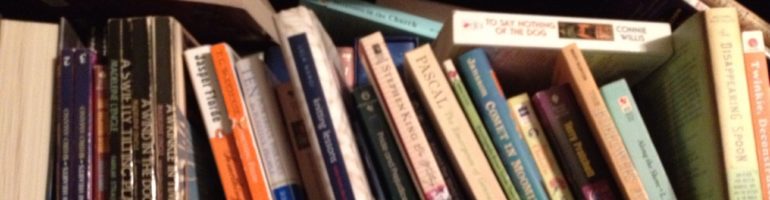There was an article on Lifehacker recently that asked if people still jailbroke their iPhones and if so, why? After all, the new 3.0 OS adds most of the things that you used to have to jailbreak for, right? Right?
Maybe not.
First let me clarify: I’m not talking about unlocking an iPhone, which is hacking the phone so you can use it on another cellphone network other than AT&T. Jailbreaking just allows you to put custom apps on your phone that are not approved by the Apple App Store. Before the App Store existed, people did this because it was the only way to install applications on their iPhones. Why would you want to do it now? Here’s my three main reasons:
- Make the iPhone more usable through system hacks. The lastest version of the OS adds a lot of neat features to the phone – copy and paste, tethering, MMS and a quick-launcher, for example. Tethering and MMS aren’t supported by AT&T yet, so they’re not usable even though technically possible. But I already have them, and so does anyone with a jailbroken phone.
Actually, we had all those features and more way before Apple decided to add them. How? Well, one of the main reasons jailbroken apps aren’t approved by Apple is that they can work with the system hardware and OS outside of the official ways to do so. What that means in English is that the apps can do things Apple doesn’t support. Besides the things I just mentioned, I can:
- put 5 icons in my dock
- zoom in with my camera and take video (without a 3G S)
- run programs in the background
- save YouTube videos to my phone
- play pretty much any music/video format
- download files off the internet
- play ROMs of several systems, including NES and SCUMM (Monkey Island on iPhone – YES PLEASE!)
…and more neat ideas are added all the time.
- Make the iPhone look nicer (and make you more productive). Themes. That’s really all I need to say here, but I’ll give an example for people who have never seen this:

That’s my home screen right now. A few things to point out – the icons are beautiful (note the 5 icon dock, very handy), the ugly titles under them are gone, and most dramatically I have actual wallpaper. Not the fake “lock screen” wallpaper that Apple allows you, but real wallpaper the way people expect it to appear – under the icons. These are all options you can turn on with a jailbroken phone.
And yes, I have eleven pages of apps. I use them all.
My wallpaper actually changes based on the time of day right now. Last Christmas I put blinking Christmas lights around my custom wallpaper for sheer awesomeness. Ok, that’s probably not going to make me more productive, but it sure is neat. What will make me more productive though is this next shot:

That’s my lock screen. I have a jailbroken app called Remind You, which is worth jailbreaking all by itself, frankly, and what it does is take your calendar from your phone and put it on your lock screen. Simple, but oh so effective. Now all I need to do is hit my lock button at any time to see what my schedule is for the day. (Combine that with syncing with Google Calendar, btw, and you have an awesome schedule system going.)
- Use your iPhone as the computer it really is. Ok, so I’ll admit to some slightly-geekish leanings here, but that little iPhone in your hand can be so much more. The thing is, (warning, geek speak here) the iPhone OS is really just a stripped down version of OS X, the main Apple operating system right now. And the thing about OS X is, it’s built on a Unix-like system, a modified BSD. (if you’re now lost, don’t worry it doesn’t really matter)
So what that means is, if you are a geeky soul who knows how to work a Unix command line, a jailbroken iPhone is just a small Unix computer. And you can therefore do a large majority of the things you’d be able to do on any Unix computer – telnet, SSH, SFTP…I’m a Rails programmer atm, so I can use it to hook up to my Subversion and Git repos, write and run Ruby (or Python if I’m just messing with an idea) scripts on the go and then upload everything to my live server without ever having to open a laptop.
If you’re not as bad as I am and just dabble in the geek realm, you can still follow the instructions for OpenSSH and give yourself a great way to wirelessly transfer files back and forth from your iPhone to your computer. Sure, apps like Air Sharing will let you do this in a limited fashion, but this is free, works on all operating systems (wonderful for those of us using Linux) and gives you access to the full iPhone system – so you can, for example, transfer all your text messages over onto your computer for safe keeping. Or download that funny voicemail your buddy John left you, cut out the part about Aunt Marge and convert it into a ringtone that you can then set as John’s. Or even if you don’t want to bother with all that, you have an easy way to store your documents – and with a jailbroken phone, you can open most file formats as well, including Word and Excel docs.
So that’s my pitch – jailbreaking is still well worth a little extra hassle. If you want to try it out, just Google “jailbreak iPhone 3.0” for plenty of tutorials. It’s free, software only and totally reversible. Give it a try.